Build Your Own Multi-Vendor Marketplace Website
Like Amazon, eBay, Etsy and Alibaba
Our software is packed with great features, and we're always adding more.

Take control of your entrepreneurial journey with our powerful, white-label software. Whether you're looking to launch your own e-commerce online business or sell licenses under your own brand, our solutions are built for your success. Rebrand with ease, set your pricing, and unlock endless opportunities to scale your business. Claim the early bird offer now and make your vision a reality!
MallMatic: Designed for multiple shops to sell on one platform, similar to Amazon and eBay
ShopMatic: Designed for a single shop.
100% White Label Software You Can Sell As Your Own.
Easily Rebrand This Software As Your Own Software, Sell The License At ANY Price You Want.
Just four simple steps and you are ready to start.
Setup quickly and configure easily.
Buy and download the software to get started.
Configure the software on your hosting.
Get started and explore the new software.
Make it big and take your business to the next level.
 Demo Link
Demo Link
Would you like to test MallMatic before you buy? Try the demo link. If you have any suggestions, please let us know and we will work to implement them in our software as quickly as possible.
 Documentation
Documentation
Need some help? Our software comes with detailed documentation to guide you through every aspect of the features, and our team is available to answer any additional questions you may have.

 Sell Anything: Offer digital products, physical items, affiliate products, or even services as products, all from one platform.
Sell Anything: Offer digital products, physical items, affiliate products, or even services as products, all from one platform.
 Customizable Design: Build a marketplace that reflects your brand, easily tailored to your needs.
Customizable Design: Build a marketplace that reflects your brand, easily tailored to your needs.
 Easy Vendor Onboarding: Manage multiple vendors effortlessly with an intuitive dashboard.
Easy Vendor Onboarding: Manage multiple vendors effortlessly with an intuitive dashboard.
 Faster Load Times: Provide a quick, smooth experience for your users, improving satisfaction and retention.
Faster Load Times: Provide a quick, smooth experience for your users, improving satisfaction and retention.
 Budget-Friendly: Choose MallMatic to save money compared to expensive multi-vendor software.
Budget-Friendly: Choose MallMatic to save money compared to expensive multi-vendor software.
 | No Monthly Fees
| No Monthly Fees  | No Upsells
| No Upsells 
(Everything Included For Just A One-Time Payment!)
Normal Price €1,950
Now ONLY €199
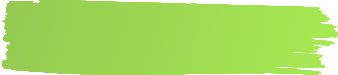
Lifetime access to the software and all future updates, with no additional charges for upgrades. No extra costs or upsells - you will have everything you need with a single, one-time payment. When purchasing our software, you'll get the full Source Code and 1 Domain License.

Resell our software and make a significant profit. As an early bird reseller, you will have access to the same discounted price for life, even if the early bird phase has ended. You can purchase the software for €199 and resell the license for a profit of $800.

The White Label program from Softwarematic is tailored to meet the needs of software distributors, resellers, and affiliates who are looking to enhance their software reselling efforts and achieve new levels of success.

By partnering with us, web agencies can offer their customers a wide range of software products and services, while also saving time and money. Our partnership allows them to streamline their processes and reduce costs, without compromising on the quality of their services. This can lead to increased efficiency, higher profits, and the ability to take on more projects, which can help the agency to grow and expand their business.
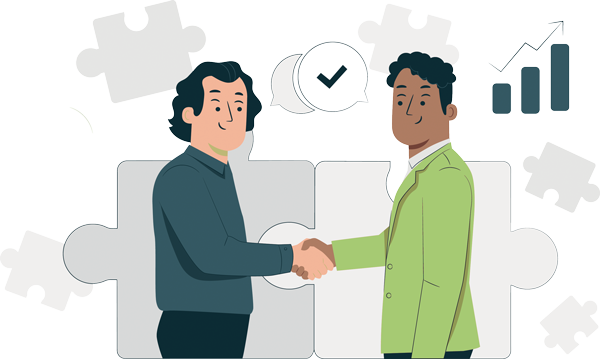
Are you considering purchasing MallMatic but want to try it out first? We understand that, which is why we offer demos of our software for anyone to try before making a purchase. Our demos allow you to fully test the functionality and capabilities of MallMatic. We are confident that once you see the power and potential of MallMatic, you'll want to make a purchase. If you have any questions or need help, feel free to reach out to us, we'll be happy to assist you. Demo Link
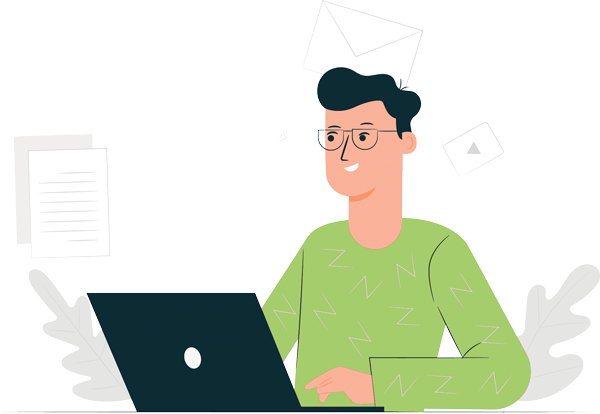
We are dedicated to constantly enhancing our software and adding valuable features. If you have any suggestions, please don't hesitate to share them with us and we will make every effort to implement them swiftly. You can submit your suggestions at the following link: https://softwarematic24.com/contact

The powerful and exciting features of MallMatic.
Everything you need to know about our software.
Admin has the option to check overall sales and record. Admin can check sales for any seller store.
Admin has the privilege to add new seller, buyer or another admin. An admin is able to update user.
Admins are eligible to update the platform content like social media links, about page of the platform.
Admin is able to reply to the contact messages sent to him. Anyone can contact the admin.
Charge sellers on each sale by a percentage. Keep track of seller dues and send them the invoice.
Admin can add new currency to the system and set the exchange rates between the currencies.
Admin can add new language to the system and manage translations for any word himself.
Change the theme color and appearance of the platform. Admin is able to update the sliders as well.
Admin can generate packages for sellers to subscribe and charge them for using the platform.
Explore the settings and configurations of the platform and set them according to your needs.
Sellers can create their online store with their own branding in few easy steps. Launch your online store.
You can sell physical or digital products on your store with multi vendor. Go ahead and start selling.
With multi vendor, you can list affiliate products on your online store and start marketing.
SaaP has become a delivery model for some businesses, including medium-sized enterprises (SMEs).
Your product have different variations like color, size or weight? This feature is added.
Value-Added Tax (VAT) is another option available for sellers to set on their products.
Minimum Order Quantity (MOQ) is a great way to sell your products in bulk. Sell your products in bulk.
Multi Vendor is smart enough to manage your inventory stock automatically as they are sold.
Manage your orders and update the status of your orders. Auto emails are sent to your buyers.
You can check the details of your order and generate a PDF invoice that you can print.
When a buyer leaves a review on your product, you can reply to their review. A seller is able to reply.
Sellers can generate discount promo codes for their products. Offer discounts on products.
Add necessary details for your store like "About Us" & "Terms & Conditions".
Your store comes with an optional blog. You can create a blog of your online store.
Reach out to your buyers for the new offers, or reply to their inquiries directly.
Sellers can keep track of their sales. Sellers can download a PDF slips of the orders.
Sellers can enable or disable any payment method in the system according to their needs.
Sellers can boost their sales by giving great deals and sales on their products.
Multi vendor supports the multi level product category system. Flexible categories.
Do you sell your products to limited countries? You can control which product can be shipped where.
Buyers can track the status of their order at any time. Order tracking keeps you updated.
Buyer can check their order history at any time in the buyer panel. It helps you keep track.
Add your billing and delivery details in your account, so you do not have to fill the order form again.
You can contact the sellers and inquire about your product. It's good to know the product.
You can always view and download your order slips in PDF. PDF is a great way to print or share.
All the import notifications about the order, contact message etc. are sent to your email address.
Mobile e-commerce sales reached $3.56 trillion in 2024.
In 2024, there were 2.14 billion digital buyers.
In 2024, it has already counted more than 19.8 million sites.

But Does It Work
We wanted to find out the answer of this question as well...
Therefore, invited ordinary people like you and asked them to use MallMatic.
 Never Made Money Online
Never Made Money Online Zero Experience
Zero Experience No Tech Skills
No Tech SkillsThey were the fresh beginners to use something like MallMatic.
If it worked for them, then this would work for anyone...
 | No Monthly Fees
| No Monthly Fees  | No Upsells
| No Upsells 
(Everything Included For Just A One-Time Payment!)
Normal Price €1,950
Now ONLY €199
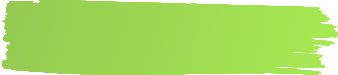
And if you’re missing this out, then you’re missing a massive opportunity to make money online in 2024.

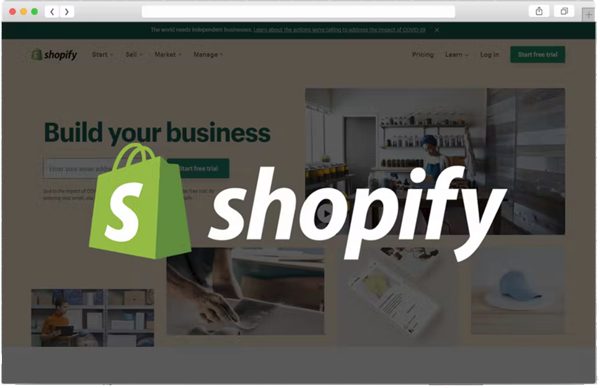
Shopify charges anywhere from $39 to $399 per month to create your Ecom Store.

Wix charges anywhere from $29 to $59 per month to create your Ecom Store.
** Just a small ONE TIME FEE & absolutely NO monthly or Yearly or Transaciton Fees. **
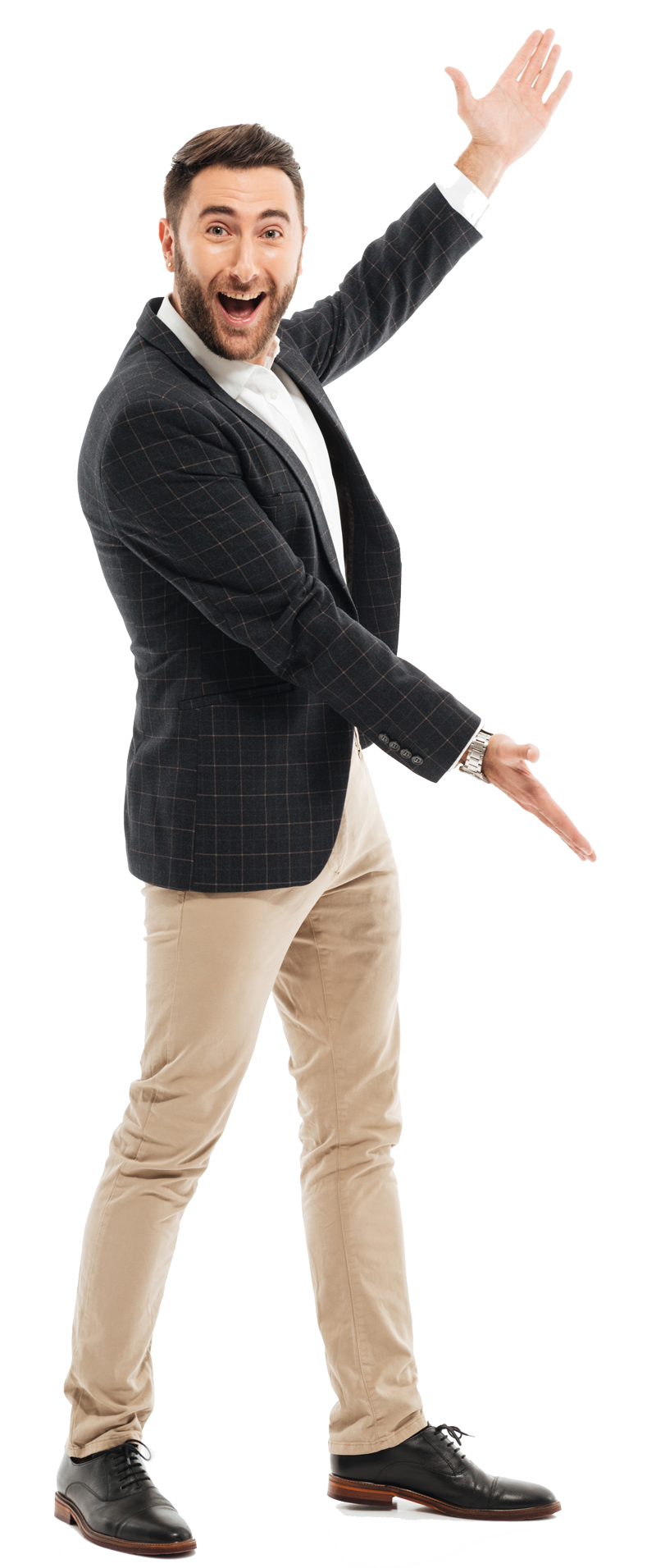
Store Owners
Product Vendors
Dropshippers
Business Owners
Fb Marketers
Digital Agencies
Video Marketers
Freelancers
Newbies
ACT NOW! Special Early Bird
Launch Deal Could End Soon
Our software is designed to give you maximum flexibility in terms of what you can sell. It enables you to sell a wide range of products, including physical goods, digital products, software, and services. It also facilitates the process of affiliate and dropshipping, giving you more options to expand and monetize your business. With this software, you have the ability to sell whatever you want.
With our marketplace solution, you can create a seamless and professional experience for your customers by running your marketplace on your own domain, and customizing it with your own branding. This will enable you to build instant credibility and authority whenever you share your marketplace link. Your customers will be able to recognize and trust your brand, which will help you establish a loyal customer base and grow your business.
Our software is designed with the user in mind, and we prioritize ease of use and user-friendliness. It is tailored to meet the needs of even the most novice of users, with a simple and intuitive interface that makes it easy to navigate and understand. Whether you're a first-time user or a seasoned professional, our software is designed to provide you with the tools and resources you need to achieve your goals quickly and efficiently.
MallMatic Multi-Vendor Marketplace solution is a user-friendly software designed for businesses to easily create and manage their online store without the need for any technical skills, experience, or additional staff. The software aims to make it simple for businesses to set up and operate an online store, allowing them to focus on growing their business.
Everything you need to know about our software.
You can find frequently asked questions here.
ElearnMatic: Designed for multiple academies with multiple tutors.
SchoolMatic: Designed for a single academy with multiple tutors.
CourseMatic: Designed for a single tutor.
MallMatic: Designed for multiple shops to sell on one platform, similar to Amazon and eBay.
ShopMatic: Designed for a single shop.
InvoiceMatic: Designed for individuals to create an invoice management platform as a SaaS, allowing business owners to manage their invoices.
BillingMatic: Designed for a single business owner to manage their invoices
No, registration is not required to buy any software from this website. However, it is recommended to create an account, so you can keep track of your purchase history.
Choose the software you want to buy and click on the "buy" button. Fill out the required details in the checkout page and proceed for the payment. After the payment, you will receive the software download option in your email or account.
We offer comprehensive documentation to guide you through the process of setting up and configuring the software. However, if you require any further assistance, we are more than happy to help.
Yes, every time there is an update you can get it for free for lifetime.